TASS v56 is scheduled for General Release in mid-April. Here's a look into what new features and enhancements it's bringing to the platform.
Stay tuned for the Enhancement Videos to see these features in action - coming at the beginning of Term 2.
ACADEMIC REPORTING OVERHAUL
V56 marks the beginning of a multi-stage update to the functionality available in the Academic Reporting module, with an initial focus on setups and back-end maintenance.
We brought together representatives from 11 schools to form an advisory group that would help us prioritise the needs of schools in this area. With their guidance, we produced the following enhancements in this first round of development:
A new Assessment Setup program, including a new user interface and a consolidation of Result Periods, Result Formats, Objectives, Assessment Methods, Objective Groups and Comments programs.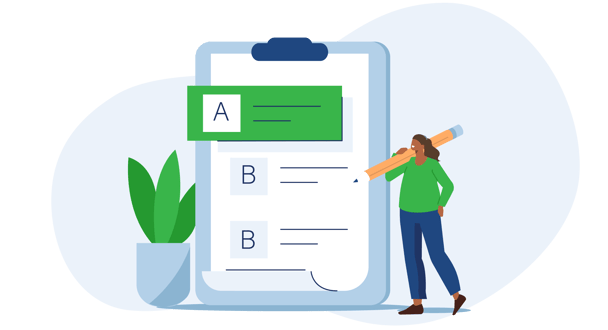
New Upload functions
the ability to add and delete records on the fly
the ability to copy and paste directly into the software from a spreadsheet
new status columns that identify new, deleted and modified records with 'rewind' functions
An editable grid supporting bulk actions and with filtering and dynamic searching options
The ability to add objectives, objective groups and assessment methods on the fly
Bulk delete functionality
An enhanced cloning function
Introduction of Employee Signatures for future inclusion/display on Academic Reports
New Email templates and keywords for personalisation of communication when emailing reports to parents
Introduction of the Markbook 'Calculation Rules' program in TASS.web
In Phase 2 of this project, the webBook Markbook will be migrated into the Staff Portal, providing staff with the convenience of having all their tools in one place.

A User Definable (UD) Area is like a mini customisable database that you can create within TASS to capture school-specific information that TASS doesn’t capture natively.
User Definable Areas in Employee/HR have been expanded to accommodate up to 500 areas and support date and attachment type fields
Employee UD Areas can also be transformed into online forms to collect and gather new or updated information from employees in the Staff Portal such as COVID Vaccine certificates, or the date of last booster shot.
To further support this expansion, a new Employee Details Listing has been introduced, which includes standard filtering and export options for the Employee/HR module, and the ability to Generate Emails with new email templates and keywords.
Edstart provides simple, flexible payment plans for parents to pay back their child's school fees. When a parent signs up for Edstart, the burden of debt collection is taken off the finance team's shoulders - allowing schools to collect their money faster and more consistently.
With this new integration, parents using Edstart have a more seamless Parent Accounts experience.
Parents can apply for an Edstart payment plan and view the status of their application straight from the Parent Portal. Once they have been approved and Edstart has made the payment, the parent's account balance will be updated accordingly.


One of the most requested enhancements in the TASS enhancement voting forum is the ability to connect staff calendars to external calendars such as Outlook or Google.
V56 will introduce the ability to generate personalised links for each calendar feed, allowing you to add them directly into an external calendar, which automatically updates via API.
From an administrative perspective, a new 'Sync Date Range' option allows schools to select the date range for which events from the relevant calendar feed will be shared.
This functionality will allow staff to combine their school commitments and personal events, helping them better manage their time and keeping them organised across all platforms.
Scheduled appointments, maintained in the Student Appointment Log are now available as a dynamic 'feed' in student eDiaires, giving students and parents complete visibility over daily activities.
Additional supporting enhancements include default appointment durations, cancellation flags and the ability to set visibility in the Parent Portal to maintain student privacy for appointments such as counselling sessions.
In a later v56 patch release, a new ‘Appointment Category’ field will be introduced to restrict specific student check-in terminals to specific appointment types.

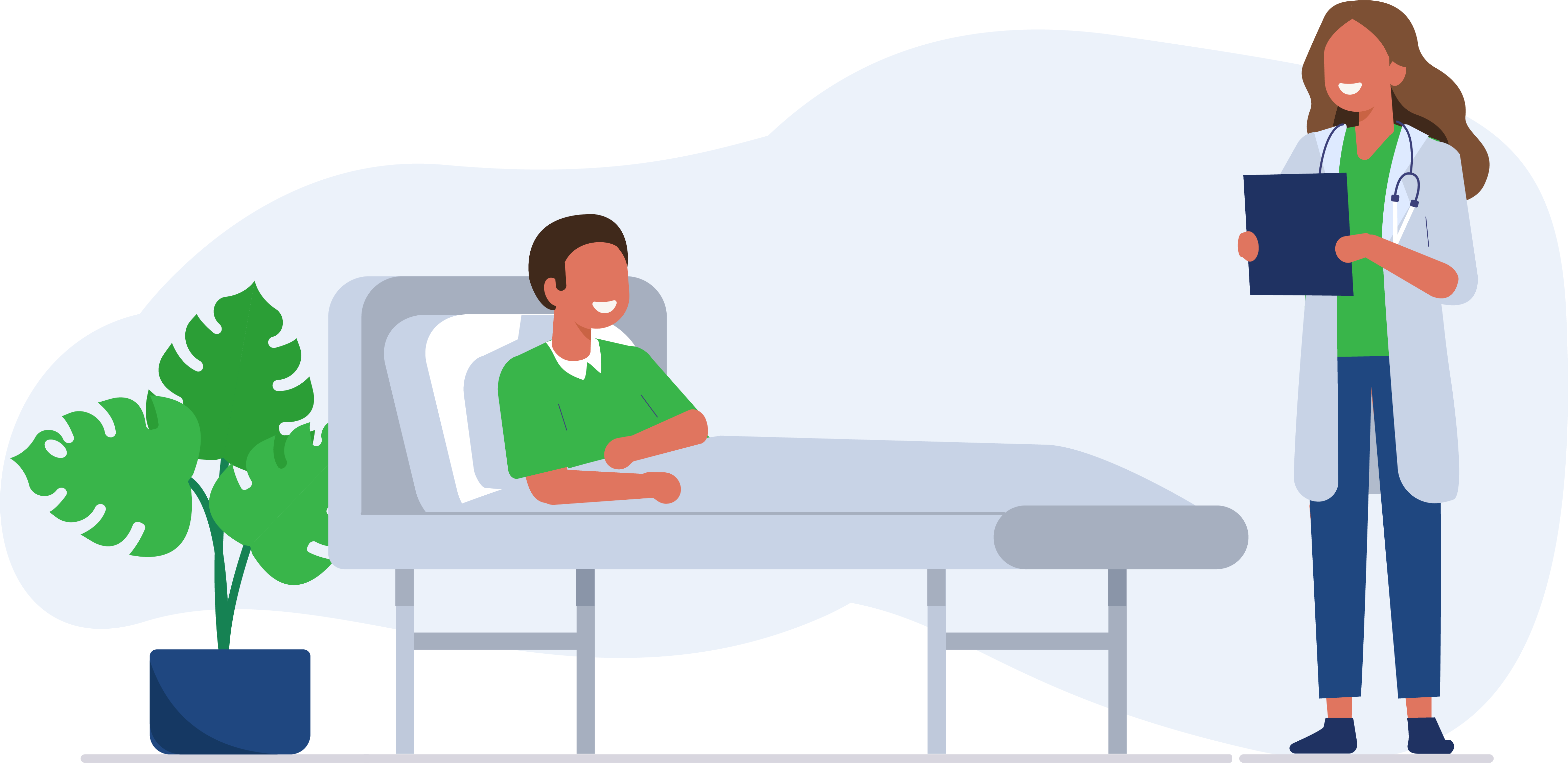
To increase the efficiency of capturing when a student needs to leave school due to medical reasons, a new workflow has been introduced to generate an attendance record when discharging students from sickbay.
The Student Medical (Lists/Emails) program within the Staff Portal has also been enhanced with a fresh new user interface, summary mode report, ability to export to excel and report scheduling functionality.
Enhancements in this area reduce the administrative burden on school nurses and admin staff, allowing them to focus on what matters.
Quickly identifying the correct parent/ guardian to contact in the case of an emergency can sometimes be tricky, and contacting the wrong person can seriously impact your communities trust.
The new Primary Contact Identifier will allow you to prioritise who to contact at a glance, minimising the risk of miscommunication in complex family situations.
Note: this feature will be coming in a later v56 Patch Release.


Staff can now save time by bulk importing assets from a spreadsheet straight into TASS. A typical example of where this could be used is where schools operate a laptop rollout program and need to record each new machine and its details for an entire school section or cohort.

Address Validation has expanded and is now available when capturing addresses of Donors, Past Students and Employees - keeping your address database clean and accurate by verifying entries against known postal addresses.

Bulk rollover tools will soon be introduced to support the quick renewal and extension of Learning Support Plans and Adjustments that carry over into the next teaching period.
Tools will also be introduced to allow you to assign adjustments in bulk for multiple students within a class.
Note: this feature will be coming in a later v56 Patch Release.

A new timetabling option when importing Student Subject Data allows you to exclude subjects using a date range.
For example, schools may run a timetable based on semester dates, with subjects rotating each term. When the next set of subjects is uploaded, the previous subjects need to remain on the Student Record for reporting purposes. This enhancement allows you to upload your new subjects without affecting those that are existing.
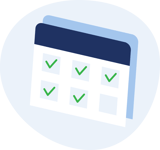
New Attendance Rates Reports allow schools to generate an attendance report for:
In a later patch, the Attendance Rollcall Status program will also be enhanced to include a new Print option that allows you to filter by date and teachers when exporting attendance data.

A new 'Transferred' filtering option has been added to the main Enrolments program and the 'Status'' tab in various enrolment related programs, ensuring enrolments data continues to be accessible for referencing, reporting and analysis.

Multiple GL Accounts can now be added to a number of screens within Events and Payments, allowing schools to split and distribute income to the correct accounts.
Users can now also generate a Payment Report using multiple GL Accounts.