

REQUESTS

COLLABORATION

RESOURCES
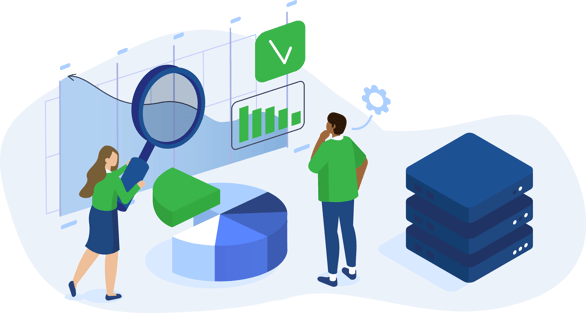
SOFTWARE

During the pilot, it is expected that you provide feedback along the way.
Consider the items below as you explore the Hub.

To access the Hub and begin using it, follow the steps below.
1. Click here and signup with your school email. You will automatically be linked to your School (by your email domain) once you’ve completed the signup. You will have three options:
a) Google
b) Microsoft
c) Sign up for an account (email only)
2. You will then receive an email to confirm your account.
3. Click the link within the email to complete your signup.
4. To connect your account to the TASS Community Forum, click on Office 365 or Google, next time you Sign In.
NOTES:

Watch this video for a tour around the new Customer Hub.